More Information Forms are short questionnaires that you can send to a job seeker while they are in the recruitment process (i.e. after they have applied).
You might want to ask a few more questions of them in order to determine their fit for a role, or - you may want to collect information in order to being the on-boarding process.
More Information Templates are created in the StaffCV Admin App, and they can be sent to job seekers in the recruiter tools.
To send a More Info Form to a single job seeker:
- Navigate to the job seeker profile
- Click on the Job Seeker Actions button [...] and select 'More Info Job Seeker'
- Select the Template you wish to send
- Edit the subject and body of the email if desired
- Click Send
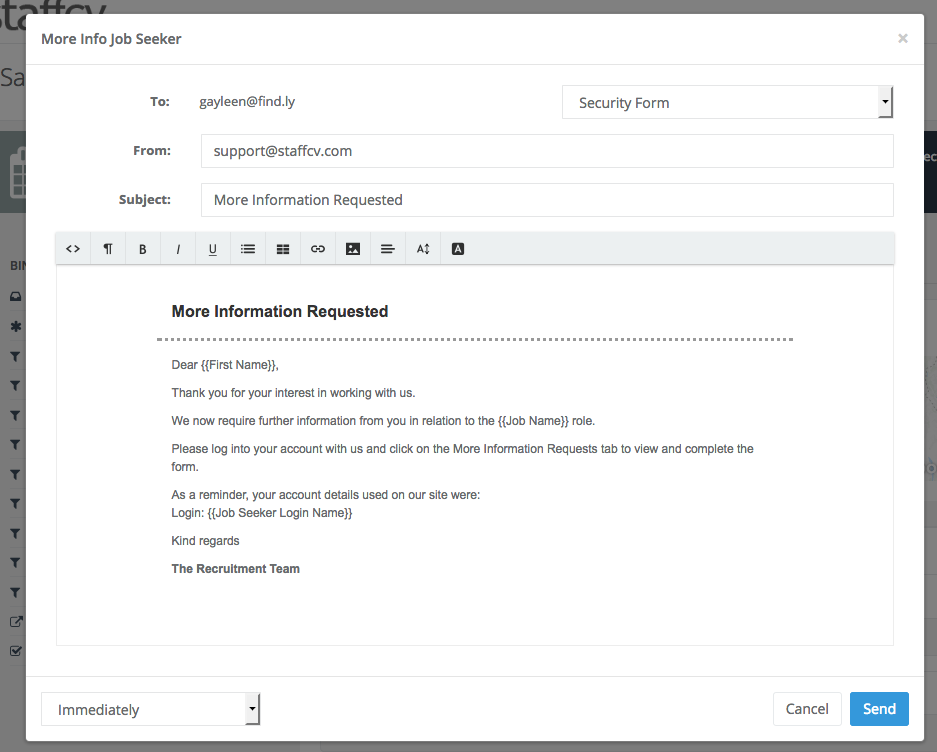
To send a More Info Form to multiple job seekers:
- From any job seeker bin/grid, multi-select the job seekers whose CVs you wish to send:
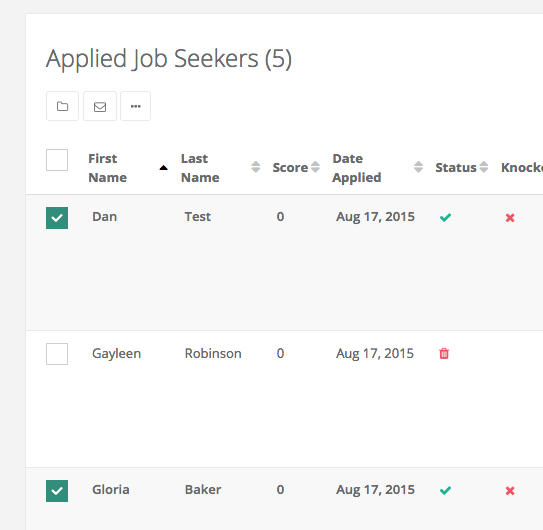
- Click on the Job Seeker Actions button [...] and select 'More Info Job Seeker'
- Select the Template you wish to send
- Edit the subject and body of the email if desired
- Click Send

Comments
0 comments
Article is closed for comments.