The StaffCV tools allow you to move applicants for a job through the recruitment process that has been set by your recruiting team.
This may be simply reviewing a shortlist and moving people to an 'Interview' stage, or it may be controlling the whole process through to hire.
When you view a job, the Applied Job Seekers bin of your process will load. A copy of all applicants remains in this bin, so you can see where they are at a glance, and find those who haven’t been dealt with yet.
- Click on Jobs in the main menu
- Click on the job title you are managing
- The Applied Job Seekers bin will load. You can move people from this bin to a bin in your recruitment process - or - you can click on another bin (e.g. Longlist), and review job seekers from there and move.
To move a job seeker, or multiple job seekers, first click in the checkbox next to their name(s) to select them:
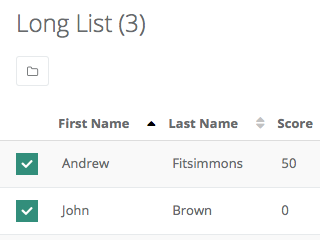
Then, click on the little 'Move' icon and a dropdown list of bins will appear. Click on the bin you want to move your job seeker(s) to.
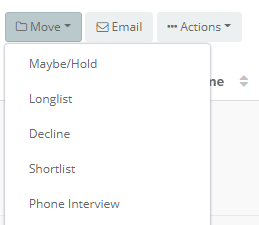
A Comments box will appear, allowing you to enter a comment for the job seeker(s). You can either enter a comment and Save, or leave blank and Save, to move the job seeker(s).
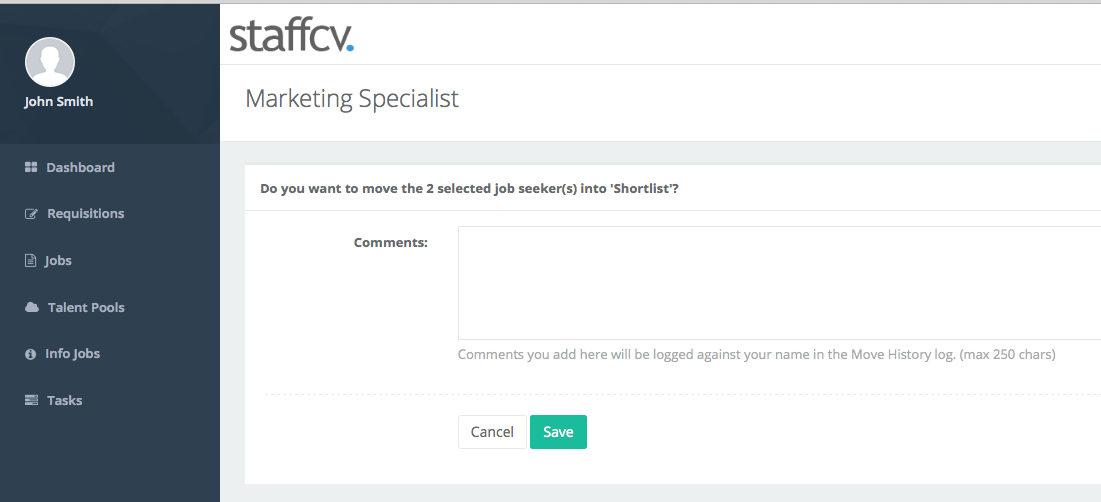
If a process bin has been assigned an automated action (e.g. an email to be triggered to the job seeker), a message will appear at the top of the page notifying you that the task will be performed if the job seeker is moved:
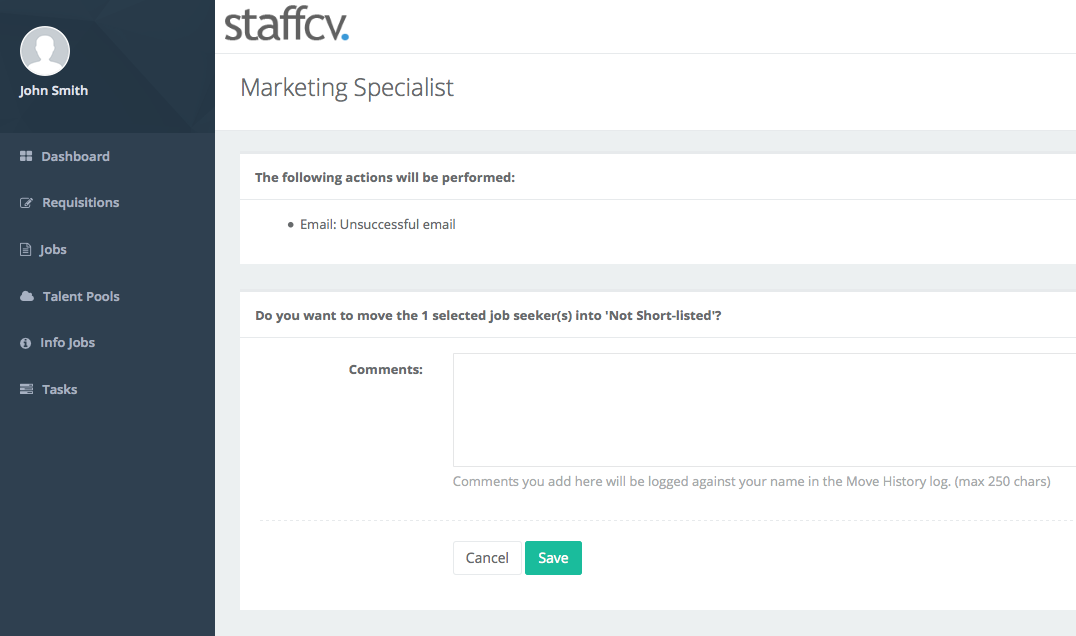

Comments
0 comments
Article is closed for comments.