What do the Job Seeker Status and Knockout Icons mean?
Status
The job seeker Status icons are designed to show you at a glance, where your job seekers are at in your recruitment process. If you hover over an icon, you will see a tooltip explaining what it means:
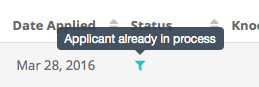
Here is a summary of what each icon means:
 |
Applicant you have yet to review |
 |
Applicant in other recruiting process |
 |
Applicant already in process |
 |
Applicant now withdrawn from job |
 |
Applicant in the rejected bin |
 |
Applicant who has been blocked |
 |
Applicant already working for us |
 |
Applicant referred by an employee |
 |
Applicant referred by an Agency |
 |
Applicant manually entered by a user |
 |
Applicant now deleted from the site |
Notes
- Applicant in other recruiting process - these are job seekers who are in a process, in another job. It is a good idea to check their comments to see where they are in the process
- Internal applicants - have already been hired for another position in your company. Check their comments for details
- Deleted applicants - these are people who have removed themselves from the website
- Withdrawn applicants - these are people who have withdrawn from the role. When withdrawing, they are asked to provide a reason, which will be under their comments
- Blocked applicants - these are people who have been marked as Blocked by your recruitment team. Please view their comments in order to understand why, and to process accordingly.
Knockouts
The Knockouts icons indicate whether a job seeker has passed your knockout question criteria. If a red cross is shown, then the job seeker has failed one of your 'Must Have' questions.
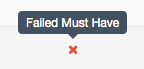

Comments
0 comments
Article is closed for comments.