To upload a file to a job seeker's profile:
- Navigate to the job seeker profile
- Click on the Job Seeker Actions button [...] and select 'Upload File'
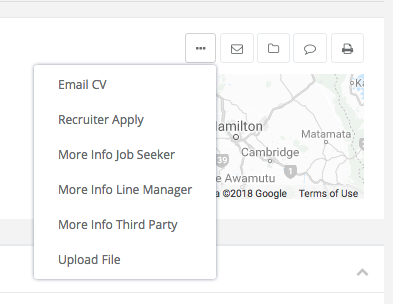
- Click on the 'Choose File' button to select the file you wish to upload
- Type a description for the file
- Click the 'Upload' button'
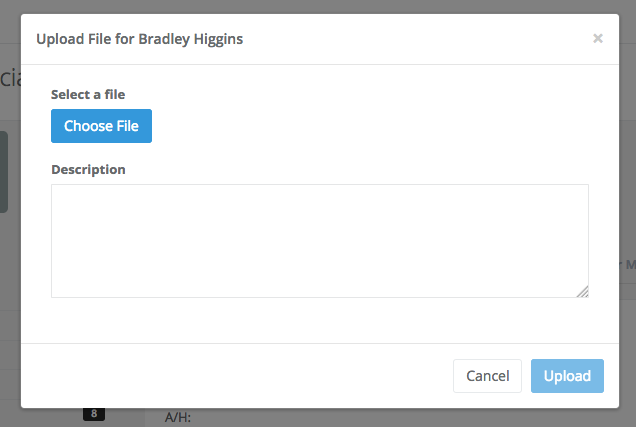
- The file attachment will be saved and stored under the job seeker's 'Form' tab

Comments
0 comments
Article is closed for comments.