To print a job seeker profile:
- Click on Jobs in the main menu
- Click on the job title you are managing
- Click on a job seeker name to view their profile
- Click on the 'Print' icon at top right to print a job seeker profile
- Your Printer Selection box will open and you can set your print preferences and print the profile
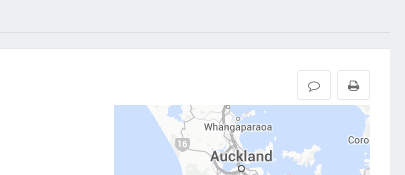

Comments
0 comments
Article is closed for comments.