To view all job seekers who have applied for a job, do as follows:
- Click on Jobs in the main menu
- Navigate to the job you want to manage, and click anywhere in the job row
- A page will be loaded showing Summary Stats for your Job (# All Applicants, # In Process, # Rejected, # Hired), your Applied Job Seekers list, and your Process Bins on the left (or, in your mobile view, at the top):
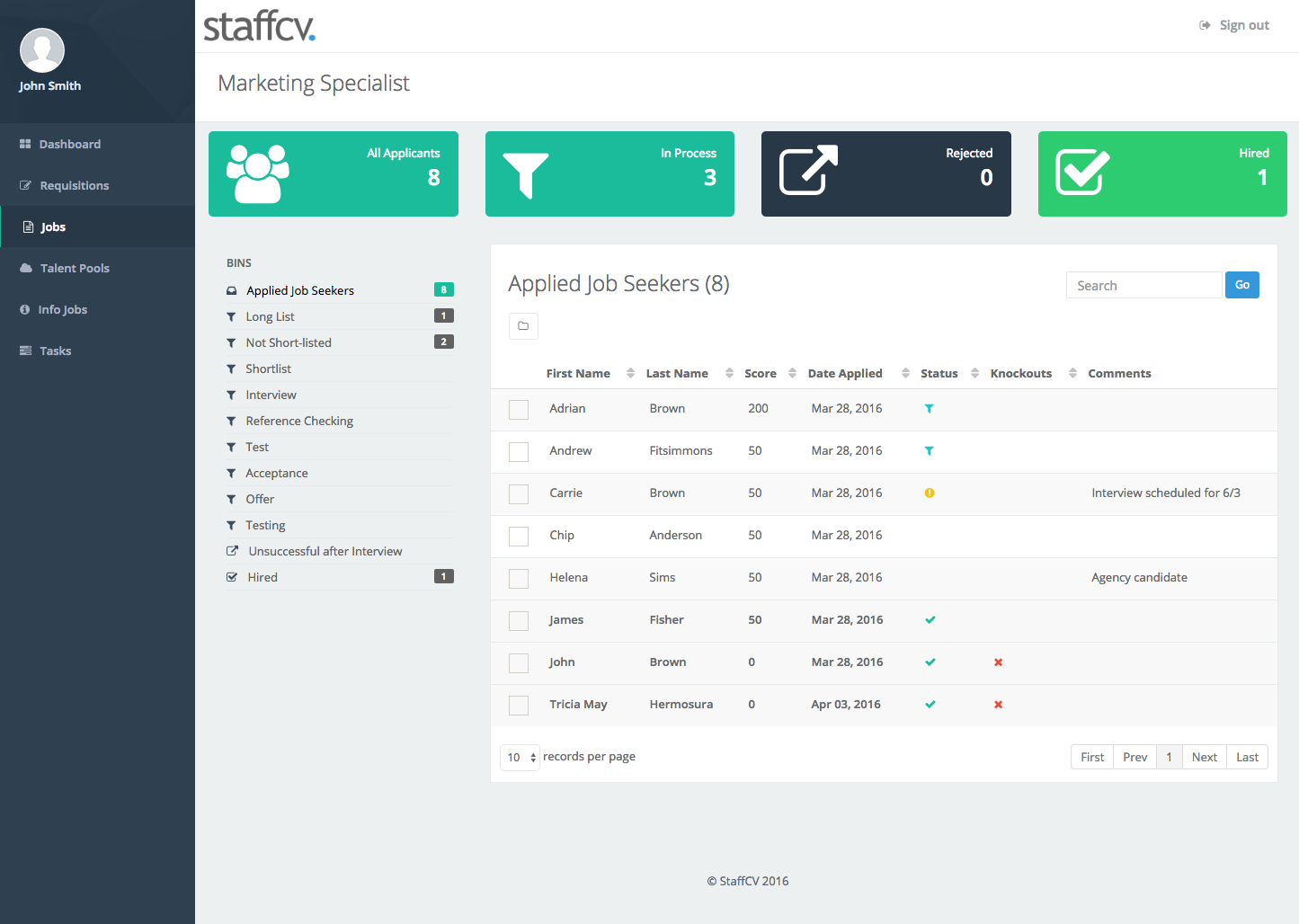
Website view - Applied Job Seekers List
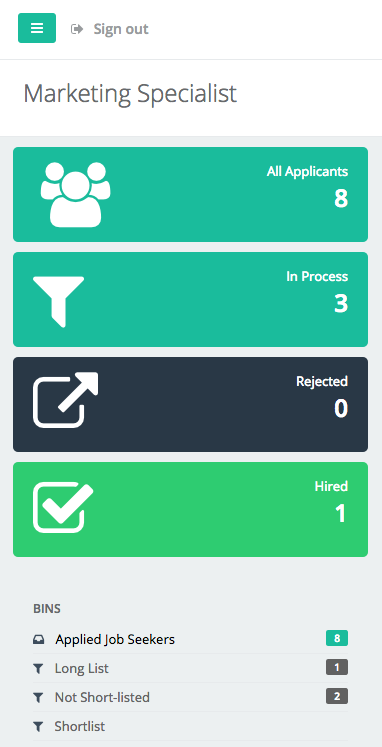
Mobi view - Applied Job Seekers List
To view a full job seeker profile, click on a person's name:
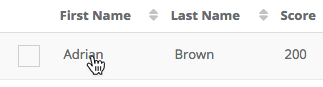
Their full job seeker profile will load:
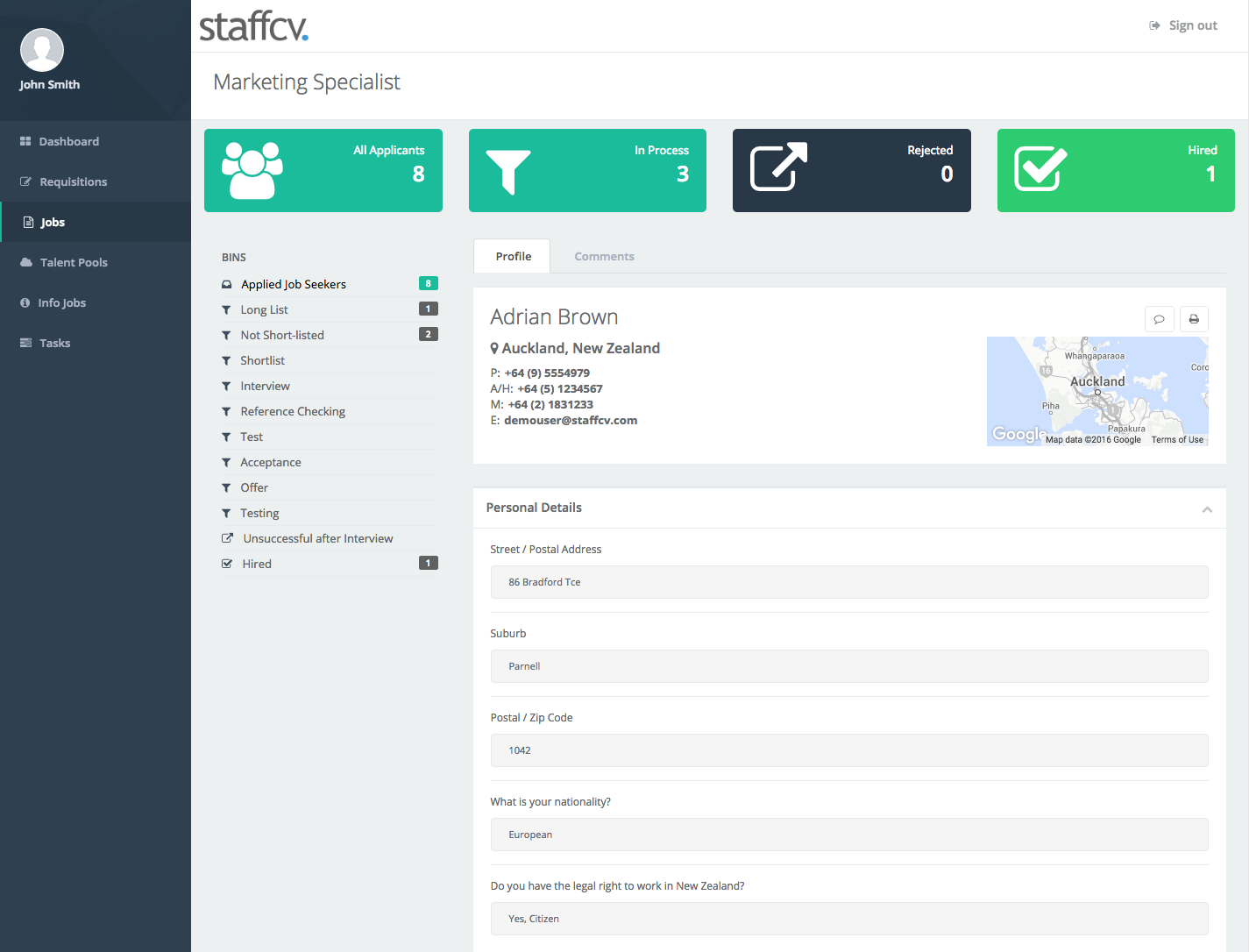
The job seeker profile is split into the following sections:
- Basic contact details (at top), showing First name, Last name, Location name and map, Phone numbers, Email
- Personal Details (the details that all job seekers provide when they join your careers website)
- Job Applications (any additional questions that are asked of job seekers when they apply for a job. This typically includes CV/Resume, Cover Letter, and job-specific skills and experience based questions)
Attachments are shown as Uploaded Files under each question:
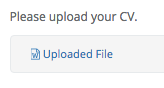
And all attachments for a job seeker are also collated at the bottom of the page:
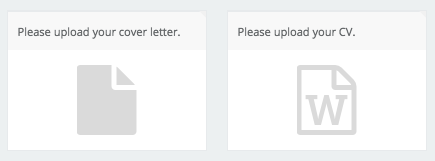

Comments
0 comments
Article is closed for comments.