If you have an active integration account with Govt Jobs Online (https://jobs.govt.nz/ NZ), you can use the online application to post your job directly to the website.
Once you have set up a job in StaffCV and published it to your job seeker portal, you can elect to publish it to the Govt Jobs Online job board.
Click on the purple Job Board Marketing button to access the job board area.
You may see up to three options (Seek, Trade Me and jobs.govt.nz)
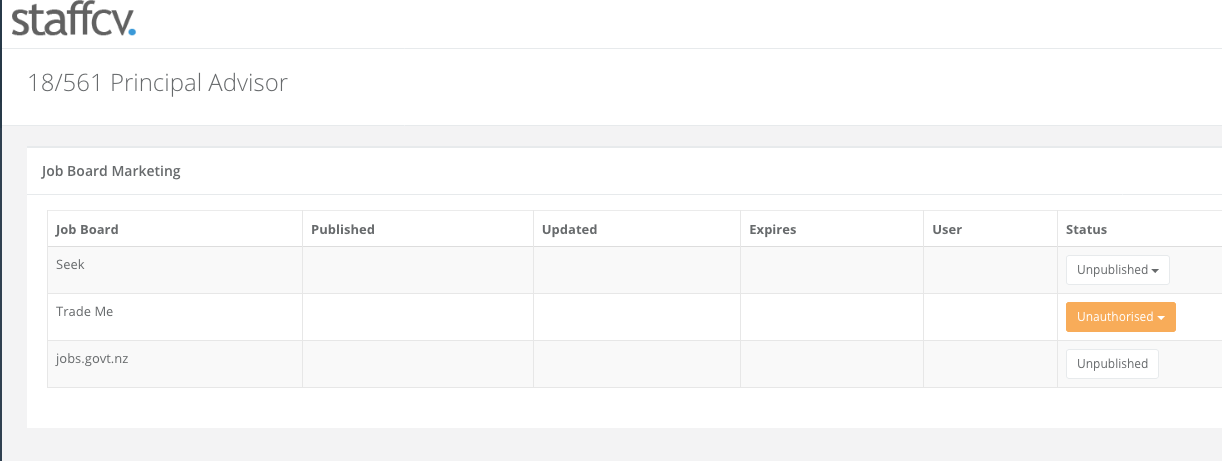
Click on the jobs.govt.nz line to open the options available.
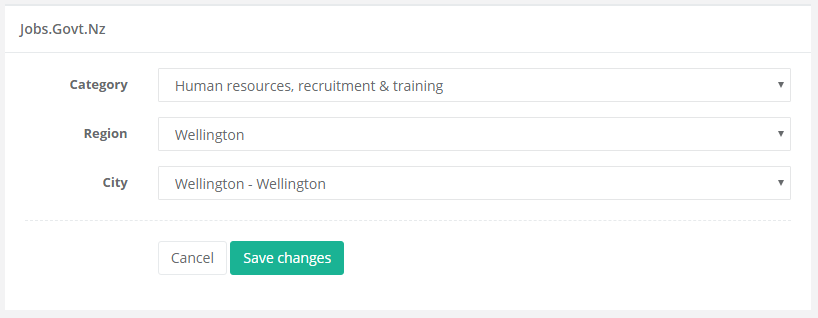
Choose the category you would like to publish the job under, and the region and city. Click Save Changes once you have finished.
You will be returned to the Job Board Marketing page.
Click on the red Excluded from Feed button and choose the option Include in Feed.
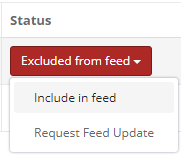
A message will appear onscreen saying the job will be included in the next upload to jobs.govt.nz (by default this is twice a day).
You can request an update in order to post the job immediately, by clicking on the Included in Feed button and choosing Request Feed Update from the options.
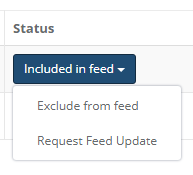
If you require the job to be removed from jobs.govt.nz while it is still open then edit this area and choose Exclude from Feed. Otherwise, the job will be removed from jobs.govt.nz automatically as soon as the position is closed.

Comments
0 comments
Article is closed for comments.