More information forms can be sent to a Third Party (external person) in order to gather additional information about a Job Seeker. The external person can fill the form out online and instantly submit the completed form back to StaffCV.
To send a More Information Form to a Third Party:
- Log into the online application (https://app.bfound.net/)
- Locate the job that your job seeker is in and click to access
- You can either:
- Tick the box beside the job seeker's name and click on the actions box to choose "More information Third Party", OR

- Click into the job seeker's profile and click on the three dots actions box above the map to choose "More information Third Party"

- An email template will appear. Edit this as you desire
- Paste or type the email address of the person you wish to receive and fill out the form in the "To" field in the top left
- Choose the template type in the top right to attach the More Information Form to the Third Party
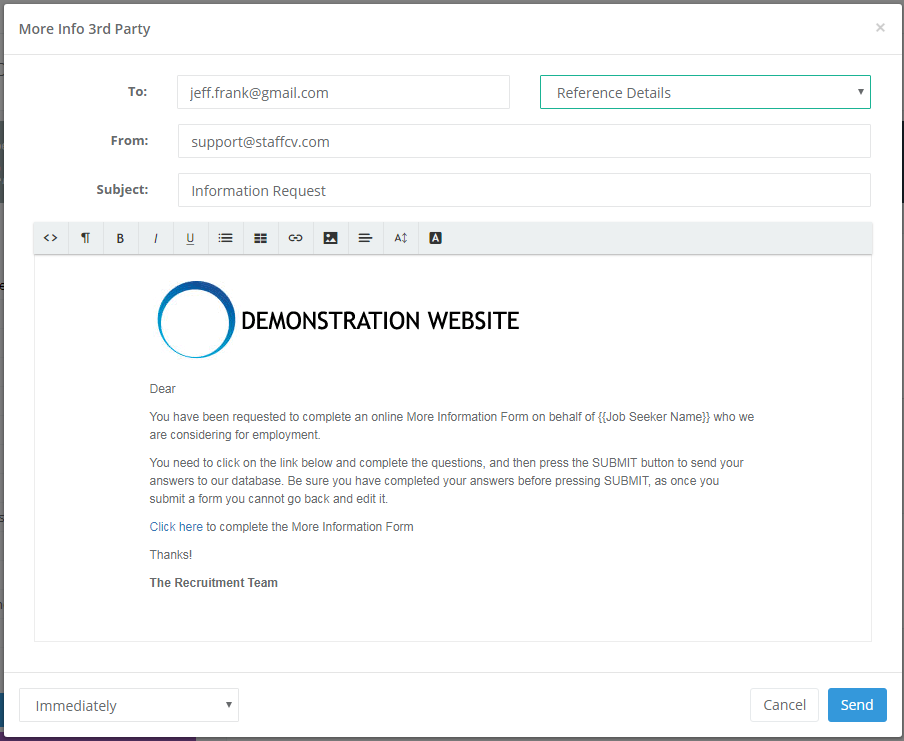
- When you are ready, click Send
The Third Party will receive this email, prompting them to go to the online application and complete the Task. They do not need to get specific user access - a one-time token has been created for them to complete the task and submit it back to you.
Note: Job Seekers do not see that a form has been sent out about them.

Comments
0 comments
Article is closed for comments.