This article shows you how to upload PDFs to your job descriptions, and in particular, how to format them so that they will appear correctly on job boards such as Seek.
- Login to the app at http://app.bfound.net
- Click on Jobs
- Use the filters and/or the search function to find the job you wish to work on
- Click on the job row
- When the job loads, click on the blue 'Edit Job' button
- Click 'Next' to progress to Step 2 of the job wizard (Job Description)
- Click on the section of the advert where you want to load your PDF (or click Add Text to add a new section)
- Click on the 'File' icon to upload the file:

-
Browse for your your PDF and upload it

-
Click the HTML button, and you will see the link for where the file has been uploaded to
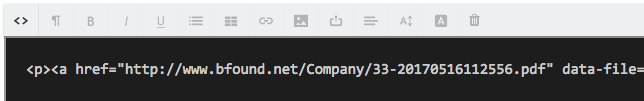
-
Copy (CTRL-C) the URL. i.e. this bit:
http://www.bfound.net/Company/33-20170516112556.pdf -
Now, we will use this link in the bottom of our advert. Click on the link icon:
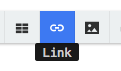
- Insert your file link (pasting the URL into both fields):
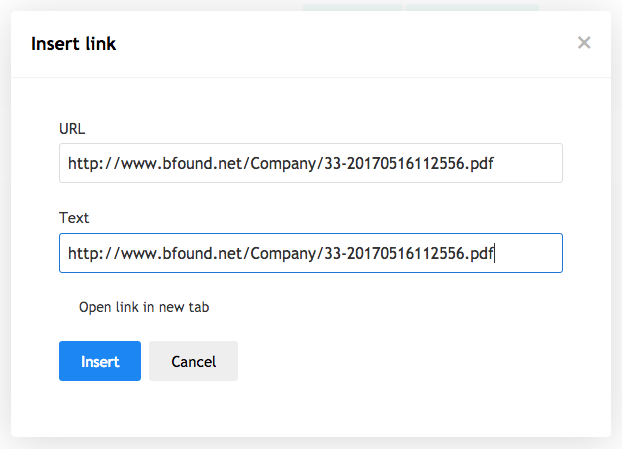
- This will display like so:
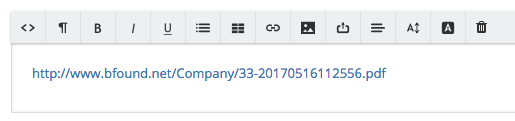
-
You can type a sentence in front of it, like this:
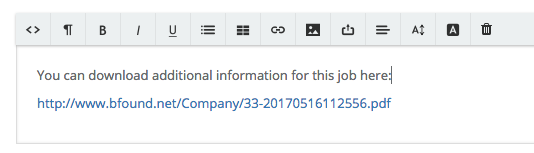
-
Click Next to go to the end of the wizard, then Finish.

Comments
0 comments
Article is closed for comments.