The asterisk you see is calling attention to the applicants who need to be processed in a particular job.
On your Dashboard, you can see how many jobs have new job seekers who have applied recently or have not yet been moved into the process for that job.
Clicking on this icon will show you a list of all of the jobs with applicants that need to be processed. You can click on the name of the job to enter that job to view those applicants.
If you clicked on the Jobs menu item on the left hand menu, you can also see a list of all jobs assigned to you. If there is an asterisk on that job, it means there are jobs that have applicants that need to be processed.
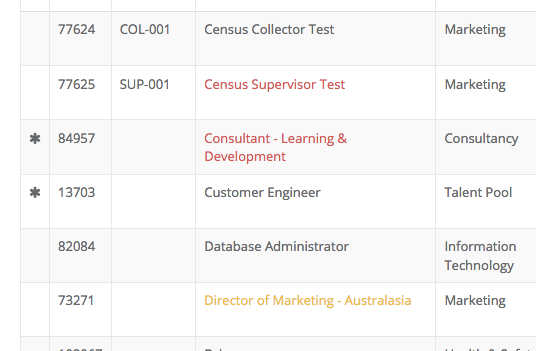
When viewing your job, you will notice the top two bins in the job process menu are called Applied Job Seekers and To Process.
Applied Job Seekers shows you a full list of everyone that has applied to your job over time.
To Process shows you a list of job seekers who have not been looked at yet and moved into one of the process bins.
Click on that folder to view a list of the applicants. You can review them, and use the folder icon to move them into the process bin you require them to be in.
Once they have been reviewed by you and moved into a process bin, they no longer appear in the To Process bin.

Comments
0 comments
Article is closed for comments.