When you log into the application website at app.bfound.net, you can access a full list of the jobs assigned to you by clicking on the Jobs icon in the menu.
This will display a list of all of the jobs assigned to you. Some of these jobs may appear in different colours:
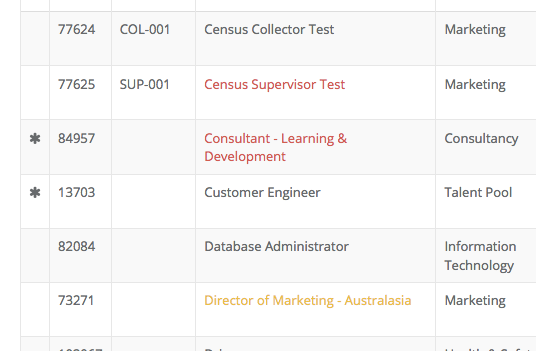
If a job is YELLOW, that means there are zero new applicants after 5 days or more.
If a job is RED, that means there is are job seekers who have become "stuck" in the process. This will only appear if you have set up the 'Bin Movement' rules within the bins of your job (i.e. set the maximum duration (in days) that a job seeker should remain in a bin)
For example, you might set up a rule that job seekers cannot stay in the 'Interview' bin for longer than 3 days . If there are job seekers in this job have been in the bin for 4 or more days, the job will turn red.

Comments
0 comments
Article is closed for comments.