Job Stats are available by clicking from your Home page Dashboard:

This will give you a great overall picture of how you are progressing with your Open Jobs - how many days they have been opened, your total applicants, those you need to process, those in process, number rejected and number hired.
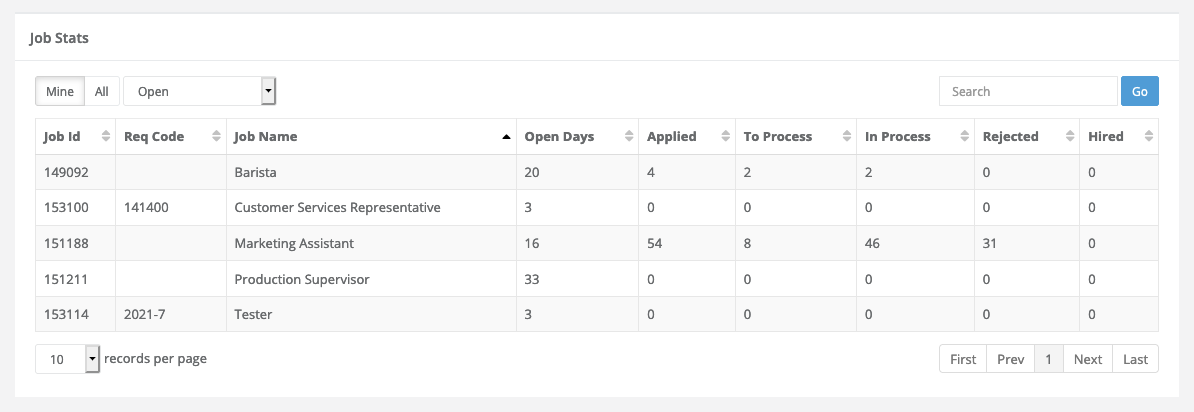
You can switch your view to display the stats for jobs in other statuses:
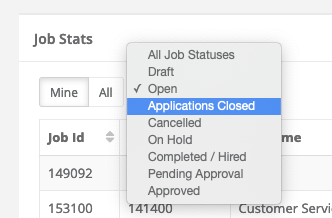
Click on a column header to sort by that column. For instance, you may want to focus on the jobs that have been open the longest:
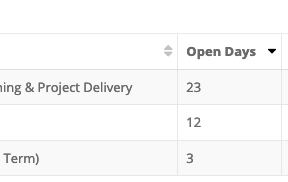
Click on the 'Hired' column to check that you have been moving people to Hired status when the job is complete.
Click on the 'To Process' column to see where you and your team have applicants you need to process:
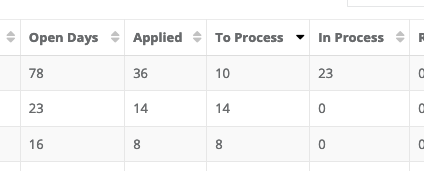

Comments
0 comments
Article is closed for comments.