The Dashboard is your logged-in home page. From the desktop view, there is a left-hand menu that allows you to navigate around the application, a sign-out link in the top right, and a support button in the lower right if you require assistance at any time.
In your menu:
- Name and Company of the logged-in user (you)
- Dashboard - returns to your home page
- Requisitions - opens your Requisitions Management list and allows you to create a New Requisition Request
- Jobs - displays a list of the Jobs that you have been granted access to view
- Job Seekers - displays your newest job seekers for processing, those you have manually entered and hired, and a Quick Find tool
- Talent Pools - displays a list of the Talent Pools that you have been granted access to view
- Info Jobs - displays a list of the Info Jobs that you have been granted access to view
- Tasks - displays a list of the Tasks that have been assigned to you
- Admin - your admin area for managing users
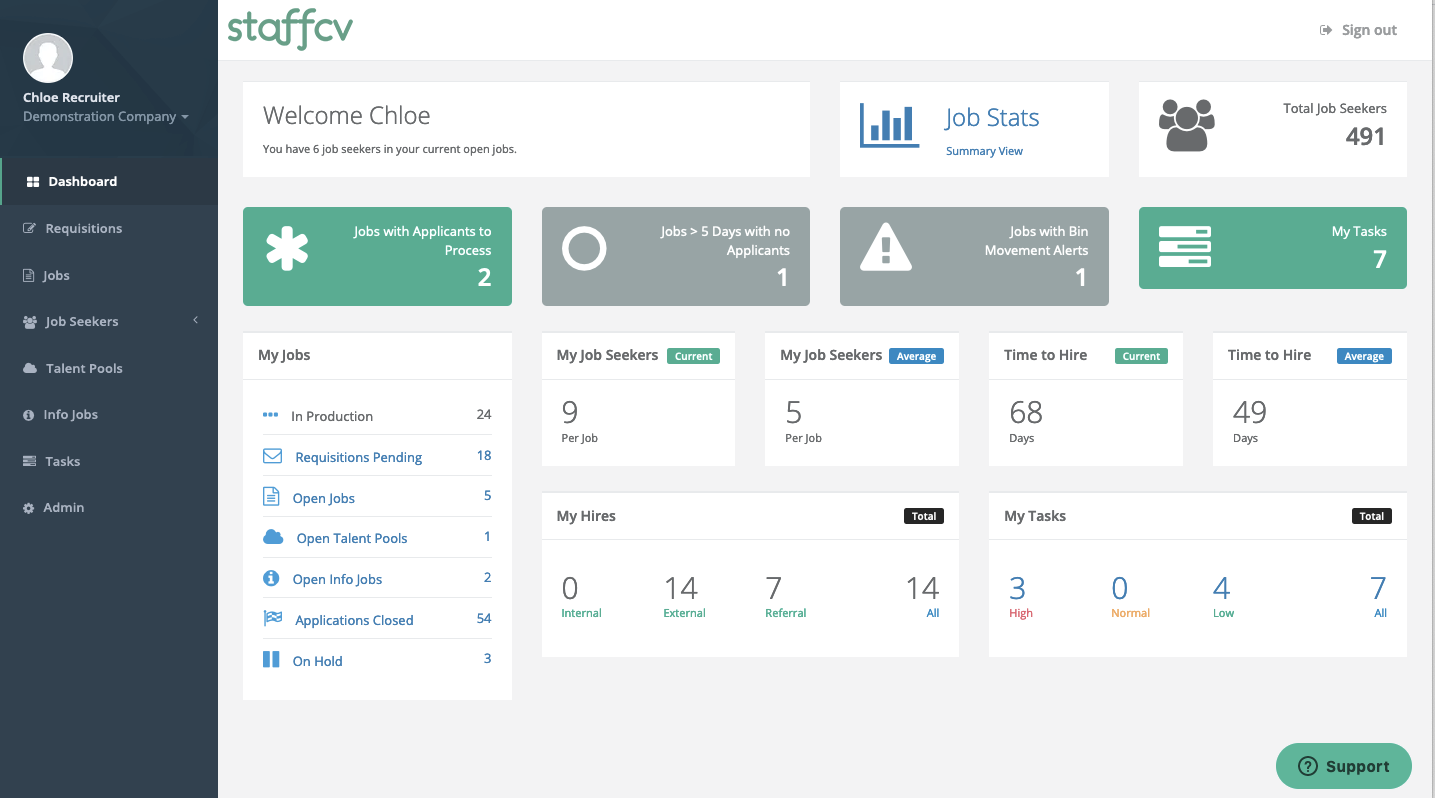
At the top of your Dashboard
- Welcome message - tells you how many job seekers you have in your current open jobs
- Job Stats - click to view the following stats for all your jobs at a glance: Open Days, Applied, To Process, In Process, Rejected, Hired.
- Total Job Seekers - is the total number of job seekers who have applied on your company's website.
The first line of widgets alerts you to items requiring your attention:
Jobs with applicants to process (*): The number of jobs that have applicants in the "to be processed" bin. On click, it will take you to a list of those jobs.
Jobs with no applicants after 5 days: The number of jobs that have zero applicants after being posted for 5 days on the website. On click, it will take you to a list of those jobs.
Jobs with Bin Movement alerts: The number of jobs that have applicants who have exceeded the number of days allowable in a process bin. On click, it will take you to a list of those jobs.
My Tasks: Tasks that require completion. On click, this widget takes you to your Tasks page.
Under these widgets is 'My Jobs' and some statistics widgets:
My Jobs shows the jobs in their varying statuses that have been assigned to you, as well as a shortcut to any Requisitions that you have been assigned as an approver. Clicking on any of these items will take you to a list of those jobs or those requisitions.
The Statistics Widgets display statistics about the jobs you are assigned:
- My Job Seekers (Current): average number of applicants for all open jobs assigned to you
- My Job Seekers (Average): average number of applicants for all jobs assigned to you in all statuses
- Time to Hire (Current): the time it is taking (in days) to hire for jobs assigned to you that are status open or applications closed
- Time to Hire (Average): the time it is taking (in days) to hire for jobs assigned to you that are of any status
My Hires and My Tasks:
The last two widgets on your Dashboard are the My Hires and My Tasks widgets.
My Hires shows the number of job seekers you have hired, filtered by internal (internal applicant), external, referral, and total. This widget is not clickable.
My Tasks shows the number of tasks that are assigned to you in High, Normal or Low priority. This widget is clickable and will take you directly to that task.

Comments
0 comments
Article is closed for comments.