In StaffCV you can lead your job seekers through a series of questions based on their previous answers. Also known as conditional questions, we call them 'Show on Answers'.
You can set up 'Show on Answers' in your Job Templates. Here's how.
When setting up your Application Form questions in your Job Templates (Jobs | Job Templates) library:
Before you Start: Your questions all need to be set up as 'Shared' in order for them to work as Show on Answer questions.
- Create the first question in your 'flow' or set of conditions. In the example below, it is 'Do you have any past or pending criminal convictions?' (Yes / No)
- Create the question(s) that you wish to have displayed if someone answers in a certain way. In our example, we want to show the next question 'Please provide details' if someone answers 'Yes'
- To link the second question to the first, right-click on it, and select 'Show on Answers'
- Pick the 'parent' (first) question from the dropdown list, and then select the answer that would trigger the 'child' (second) question to be displayed. Click OK to save.
- You can continue to add more Show on Answer questions related to the previous 'Yes' answer, and you can also add questions you want displayed if there is a 'No' answer.
If you need any assistance with setting up conditional question sets, contact your support team: support@staffcv.com
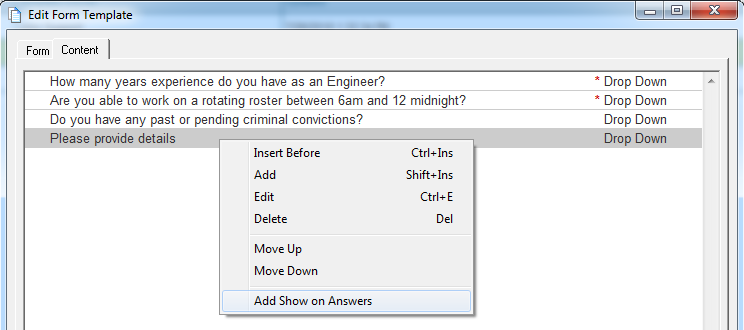
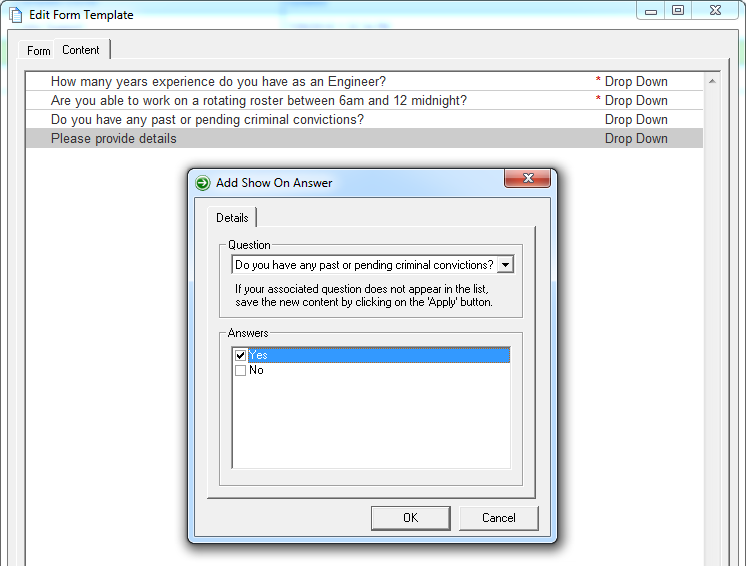

Comments
0 comments
Article is closed for comments.