Info Jobs are 'Open Info Posts' that are listed on your website (i.e. their status is 'Information Only'). Their purpose is to provide a job listing that does not have an 'Apply Now' button on it - so job seekers can read about a potential / upcoming vacancy, but can't yet apply.
However - we do allow recruiters to apply people to these postings from within the recruiter console, so it's possible for you to have an Info Job with applicants in it.
To view an Info Job and its applicants:
- Click on Info Jobs in the main menu. All the Info Jobs you have access rights to will load:
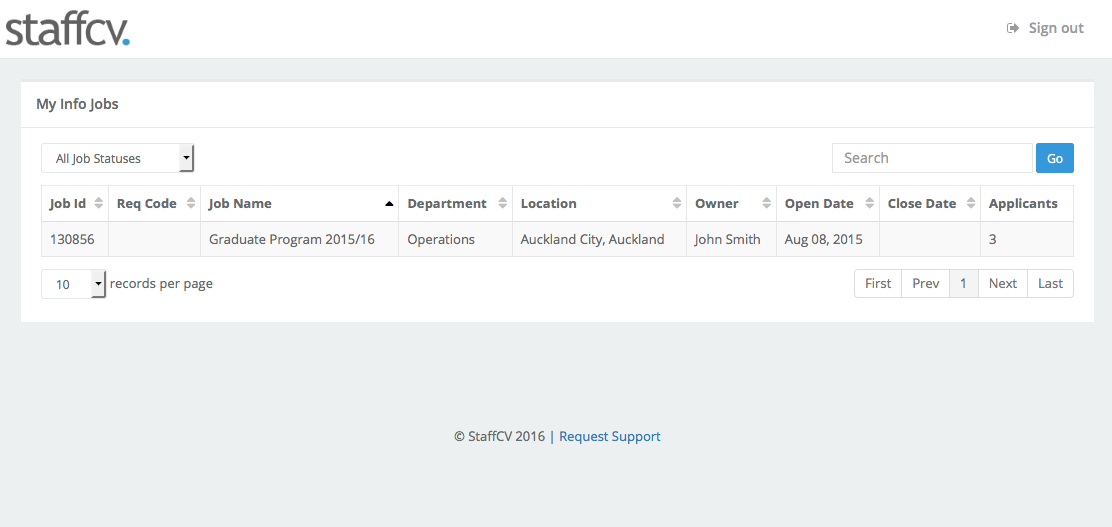
- You can click the little ascending/descending icon on a column header to sort by that column.

- You can click on the Job Statuses dropdown to view Info Jobs in each of the statuses listed below:
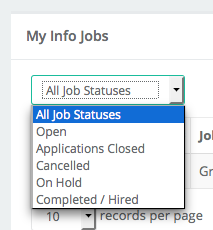
- To search for an Info Job, type its JobID or Job Name (or part of), in the Search box, and click Go.
- To view more results on your page, click on the 'records per page' dropdown:
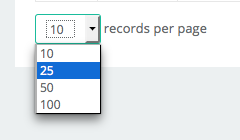
To jump to another page in your results, click on a page number, or use the 'First / Next / Last' buttons:
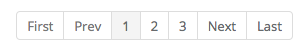
- To open an Info Job and view its applicants (if any), click anywhere in the row for that job

Comments
0 comments
Article is closed for comments.